Long-time readers of this site are well aware of our Fart Browser – an interactive tool for exploring our complete database of farts and associated data. A recent addition of fresh content (including an appreciable contribution from our recently interviewed intern Cletus) has prompted us to put together a brief overview of the Fart Browser and its many features.
By default, the browser displays the following information for each fart:
- Date
- Name
- ID
- Distance (this is the location, in inches, of each air-quality meter)
- Peak Stink (the maximum number of Volatile Organic Compounds)
- VOC (a link to a plot of all VOC values for the entire fart, for each meter)
- Sound (a link to play the audio of the fart directly in the Web browser)
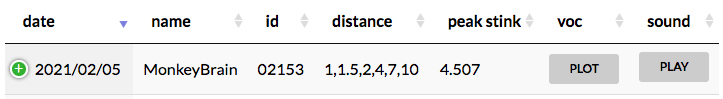
Clicking on the green (+) button reveals the following additional features:
- Animation (an animated representation of the fart passing through the capture tube – refer to the methods post for more details)
- Humidity (a link to a plot of all of the humidity values of the entire fart, for each meter)
- Temperature (a link to a plot of all of the humidity values of the entire fart, for each meter)
- Pressure (a link to a plot of all of the humidity values of the entire fart, for each meter)
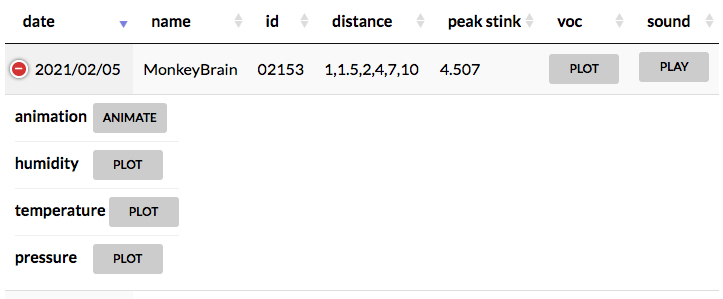
The Fart Browser can be searched. For example, these are all of the entries for PizzaHead. In addition you can sort the database by any of the categories, and control how many farts-per-page are displayed.
College members seem to prefer the animation feature of the browser, and entire afternoons have been lost (invested?) in appreciating this one-of-a-kind visual representation of a fart, in motion. There has been some discussion about elevating it to be a first-order feature (since it also includes the audio). We are open to feedback on this point. BTW, we’ll have a lot more to say about Cletus and his particular contribution to the College in an upcoming post…
